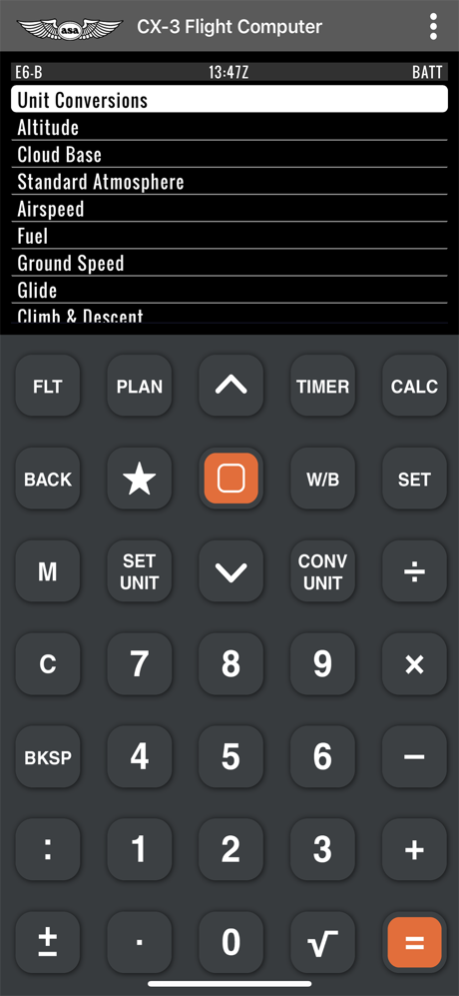CX-3 Flight Computer1.0.5
Publisher Description
Based on the ASA CX-3® Flight Computer for pilots, this CX-3 app makes flight planning simple by taking confusion out of the equation. Fast, versatile and easy to use, the CX-3® delivers accurate results quickly and efficiently. Whether used for flight planning, ground school, or FAA Knowledge Exam preparation, the menu organization reflects the order in which a flight is normally planned and executed, resulting in a natural flow from one function to the next with a minimum of keystrokes. Multiple aviation functions can be performed on the CX-3® flight computer including those related to time, speed, distance, heading, wind, fuel, altitude, cloud base, standard atmosphere, glide, climb & descent, weight & balance, as well as a holding pattern function to help determine entry method and holding details. The CX-3® has 12 unit-conversions: Distance, Speed, Duration, Temperature, Pressure, Volume, Rate, Weight, Rate of Climb/Descent, Angle of Climb/Descent, Torque, and Angle. These 12 conversion categories contain 38 different conversion factors for over 100 functions. A calculator, clock, timer, and stopwatch are also built in along with multiple settings for lighting, backlighting, themes, time zones and more.Apr 29, 2025
Version 1.0.5
Minor updates and calculation improvements.
About CX-3 Flight Computer
The company that develops CX-3 Flight Computer is ASA. The latest version released by its developer is 1.0.5.
To install CX-3 Flight Computer on your iOS device, just click the green Continue To App button above to start the installation process. The app is listed on our website since 2025-04-29 and was downloaded 157 times. We have already checked if the download link is safe, however for your own protection we recommend that you scan the downloaded app with your antivirus. Your antivirus may detect the CX-3 Flight Computer as malware if the download link is broken.
How to install CX-3 Flight Computer on your iOS device:
- Click on the Continue To App button on our website. This will redirect you to the App Store.
- Once the CX-3 Flight Computer is shown in the iTunes listing of your iOS device, you can start its download and installation. Tap on the GET button to the right of the app to start downloading it.
- If you are not logged-in the iOS appstore app, you'll be prompted for your your Apple ID and/or password.
- After CX-3 Flight Computer is downloaded, you'll see an INSTALL button to the right. Tap on it to start the actual installation of the iOS app.
- Once installation is finished you can tap on the OPEN button to start it. Its icon will also be added to your device home screen.
Program Details
System requirements
Download information
Pricing
Version History
version 1.0.5
posted on 2025-04-29
Apr 29, 2025
Version 1.0.5
Minor updates and calculation improvements.
version 1.0.4
posted on 2024-08-20
Aug 20, 2024
Version 1.0.4
Minor bug fix and data entry improvement.
version 1.0.3
posted on 2024-01-04
Jan 4, 2024
Version 1.0.3
Bug Fix: changing units in settings disabled enter button from working properly without an app restart. Now fixed with this update.
version 1.0.2
posted on 2022-12-19
Dec 19, 2022
Version 1.0.2
Calculation adjustment for W/B (Weight and Balance) after 5th item is entered.